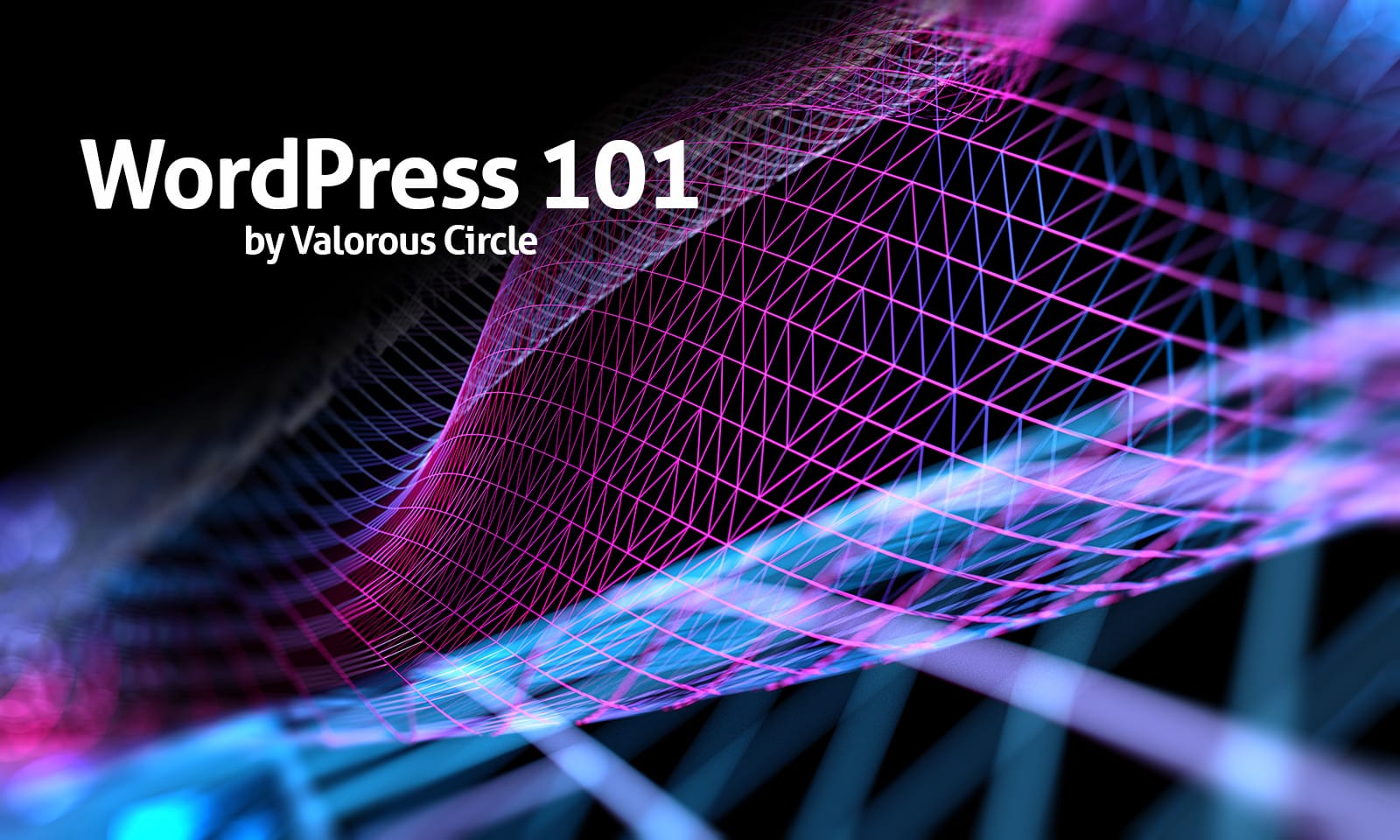Creating, designing, and developing a website takes time, but what happens when it goes live to the entire world? Valorous Circle is here to help with our extensive WordPress training courses.
Navigating a new website is challenging, especially if managing your old site wasn’t on WordPress, or didn’t exist altogether. After every significant web project is complete, training courses are available to clients who’d like to know more about using their site.
Join Valorous Circle in our on-site training room to learn about websites, e-commerce, and online marketing efforts.
Discover the ways you can get a leg up on the competition by reviewing our three primary WordPress training courses below.
Each of the three classes run once a month with a 10-person limit. All training courses may feature a 30-minute Q&A.
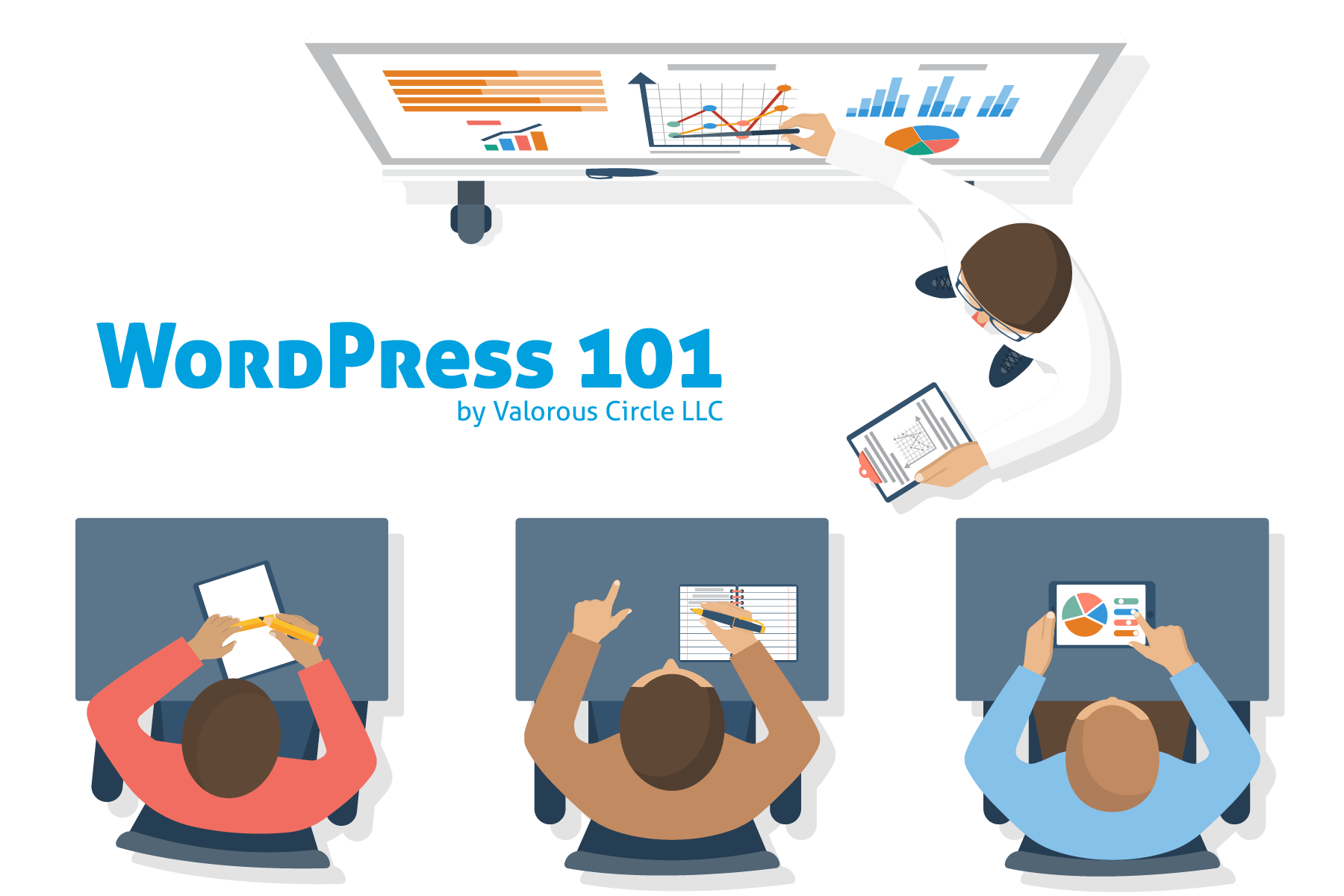
WordPress 101 & Divi Workshop
If you are new to WordPress or the Divi Builder or are looking for a refresher, then this is the class for you!
- How to login to the WordPress administrator section (back end)
- How to utilize the Divi Builder framework to create and edit the content
- How to change existing content items such as text and photos
- How to add new content
- How to add links to PDF files
- The difference between a Page and a Post
- How to embed YouTube and Vimeo videos
- User roles – what each function allows you to do
- WordPress Updates – when and what to do before you update
- WordPress security basics
- An introduction to WordPress SEO best practices
- An introduction to WordPress plugins
- Bring your computer – Free WIFI available
WordPress 101 & Elementor Workshop
If you are new to WordPress or the Elementor page builder or are looking for a refresher, then this is the class for you!
- How to login to the WordPress administrator section (back end)
- How to utilize the Elementor framework to create and edit the content
- How to change existing content items such as text and photos
- How to add new content
- How to add links to PDF files
- The difference between a Page and a Post
- How to embed YouTube and Vimeo videos
- User roles – what each function allows you to do
- WordPress Updates – when and what to do before you update
- WordPress security basics
- An introduction to WordPress SEO best practices
- An introduction to WordPress plugins
- Bring your computer – Free WIFI available

WooCommerce 101
Learn the basics of using WooCommerce on your WordPress website. WooCommerce is the most popular eCommerce platform on the web powering more than 41% of all e-commerce websites!
- Add products and services to your WooCommerce powered online store
- Setup coupons for your products
- Setup WooCommerce to be used as a digital catalog
- Setup and configure payment options such as PayPal, Authorize.net, Stripe and more
- Setup and configure shipping options such as UPS, FedEx, USPS and more
- How to utilize Related Products
- How to setup Variable Products with multiple options (such as size or color)
- Run reports within WooCommerce including:
- Online orders
- Stock levels
- Customers
- and more
- Setup digital downloadable products/virtual products
- How to change the default emails that your customers receive from WooCommerce
Additionally, you will get an overview of some of the best add-ons or plugins available to help you expand the functionality of your WooCommerce powered online store. Get the “inside scoop” on our “go to” tools to make WooCommerce rock!