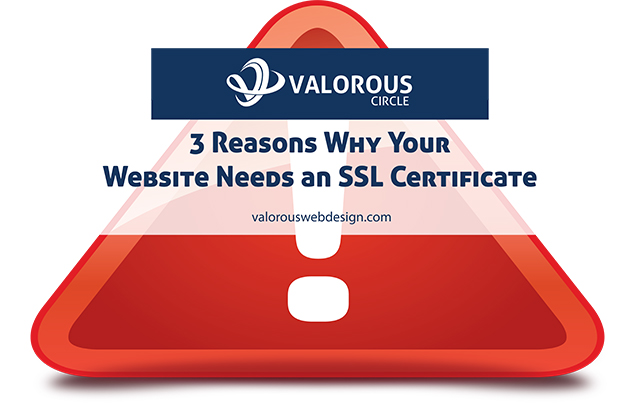What is an SSL Certificate?
In an age of data breaches and intercontinental hacks, it’s important to keep your online activities safe and secure. An SSL Certificate is one way to protect your vital information and Google is trying to make sure every website gets on board.
SSL stands for Secure Sockets Layer. It’s a protocol that enables encryption relays between your device and the desired destination of your sensitive information.
SSL presents itself in a few front-end ways, primarily as the green lock next to a website URL. Another noticeable front-end change is a shift from http:// to https://. Subtle, we know, but ultimately this additional letter is the difference between peace of mind and a roll of the dice.
While there are variants and similarities to the green lock on other browsers like Safari and Firefox, Google’s host of other optimization options take SSL to another level.
Upon receiving an SSL Certificate, all site owners must claim their new domain name property in the Google Search Console, Google Analytics, and fix any links that may have been damaged or broken because of the HTTPS interruption.
Why Should I Have an SSL Certificate?
Here are three reasons why you should get an SSL Certificate for your site. If you don’t have one, it’s not the time to panic, yet.
The Dreaded Red
For Google, the red font color and accompanying triangle not only signify that a http:// site is not secure, but that it may also be dangerous. And trust us, nobody wants their site to be dangerous, let alone have an entity like Google proclaim it in bright red letters. Nobody wants to hand over private data to any non-secure internet site. SSL for sites that are dealing with e-commerce and anything with a whiff of sales jargon is an absolute necessity. To loosely paraphrase a famous film, Green is Good.

The Indecisive Grey Circle
There is a middle ground in between the secure green lock and the red warning triangle. If you see a gray circle with an ‘i’ inside, your site is neither in good nor awful standing. Simply, even if you’re sending the most necessary information to a non-secure website, like your name, phone and email address on a form, you could be at risk.
This mark signifies to page viewers that your site contains information without protection. Viewers who click on the icon will be prompted not to send any personal information to the site, but if browsing is their primary goal, the HTTP site will work just fine. For now.
Time Will Tell
The third reason isn’t very flashy or informational. Eventually, you will need to get the SSL Certificate if you want your site to be treated as a legitimate source of your business.