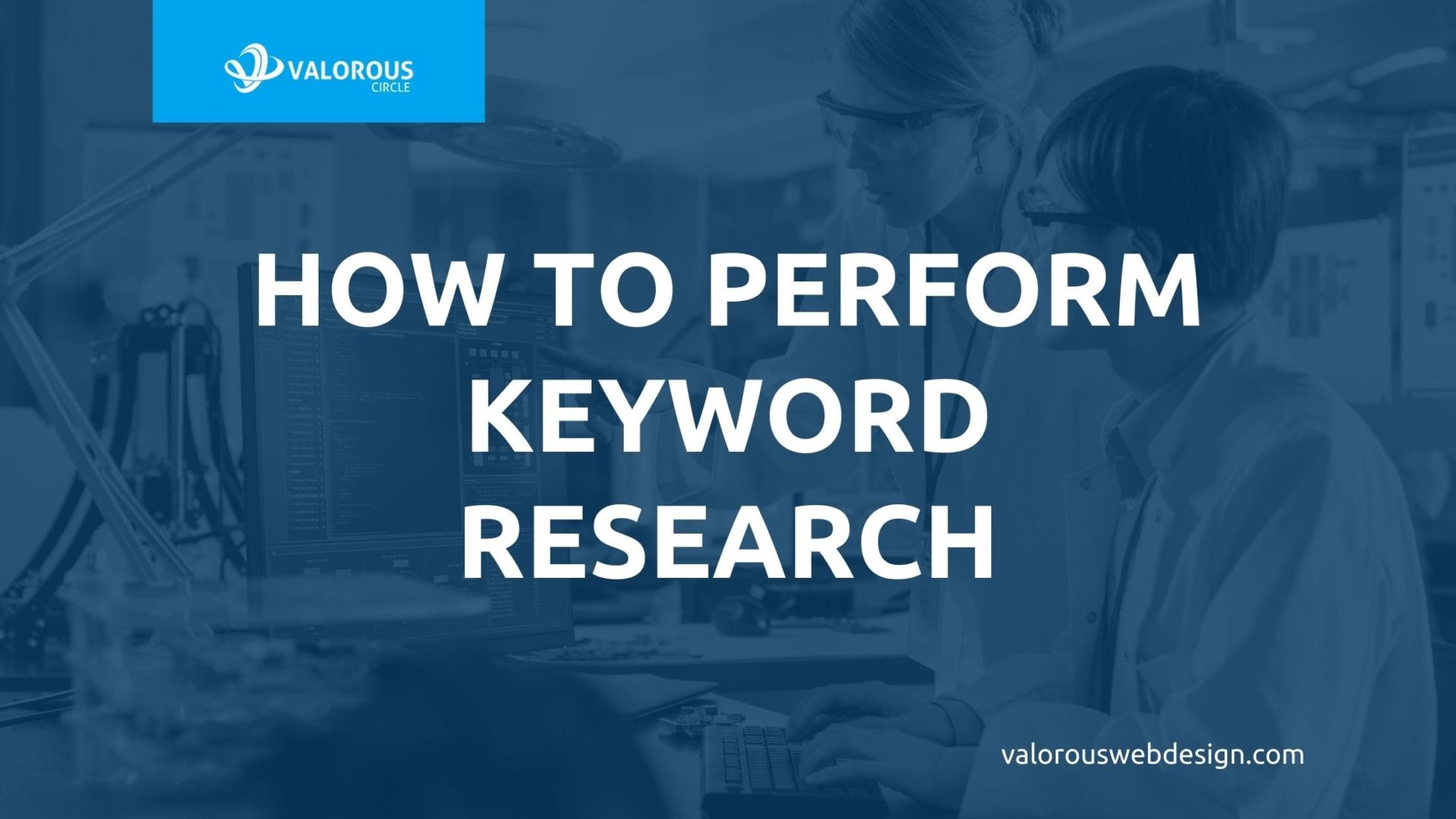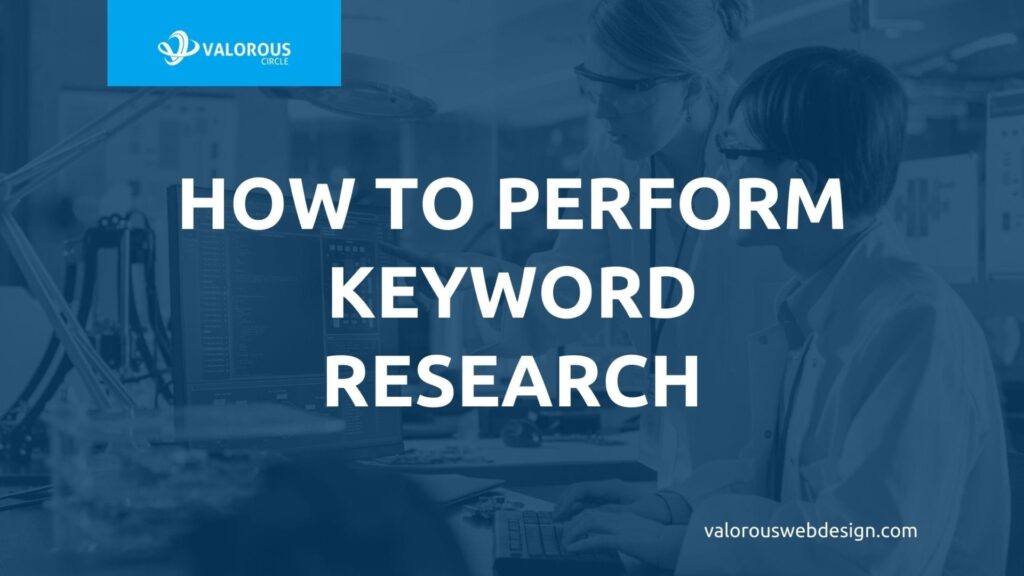
How To Perform Keyword Research
You know that using the right keywords is essential for you to attract high quality traffic from Google. Therefore, you need to identify what the best keywords are for you to create your content around. You can achieve this through keyword research.
You can use many keyword research tools. Some of these are free and some require payment. In this article, we will show you how to create your keyword list for free. We will also talk about other tools you can use to refine your keyword research.
The Google Keyword Planner
If you want to know what keywords people are using in Google to find information that is related to your niche and/or area of expertise then the best thing to do is to ask Google themselves. This is an easy thing to do when you use the free Google Keyword Planner.
To access the Google Keyword Planner you will need a free Google account (a Gmail email address) and a free Google Ads account. You are not going to spend any money on ads so don’t concern yourself with this.
Once you are in the Google Keyword Planner you want to choose “Discover new keywords”. In the next page you need to decide on the countries or regions that you want to target. You can choose to find keywords that the whole world is using right down to a city or town.
If you have a global business and you deal with English speaking countries then you could choose the following:
- United States
- Canada
- United Kingdom
- Australia
- New Zealand
- Ireland
It is very easy to add countries or remove them. Once you have selected the right locations you can either enter in some “seed keyword” ideas or add the URL of a website to discover the keywords it uses.
A seed keyword is something like “dog training”. There are many different aspects to dog training and when you enter a keyword like this you should get lots of ideas. You can add more than one seed keyword so you could go for “training a dog” and “canine training” as well for example.
Now all you need to do is to hit the “Get Results” button and you will see a list of keywords and their associated search volumes (as well as other data). You can save your list of keywords in the Google Keyword Planner as a CSV file that you can use with MS Excel or another spreadsheet application, or as a Google Sheet.
If your intention is to create content around the keywords that you will rank organically using SEO techniques then all you are interested in is the keyword and the search volume. Should using Google Ads be your aim, you will need the other information such as the average cost per click (CPC), ad competition and so on.
SEO Competition
The Google Keyword Planner will tell you the competition for ads but it will not tell you the SEO competition. Some keywords will be a lot harder to rank on the first page of the search results than others. This is the SEO competition.
You need to know the SEO competition of your keywords so that you can decide which to target first. There is an online tool called Ubersuggest that will allow you to check the SEO competition of a few keywords for free.
Have questions about keyword research and SEO? Contact the team at Valorous Circle – we would love to assist you!
This Valorous Circle blog post on keyword research contains licensed content from a third-party source.